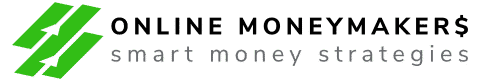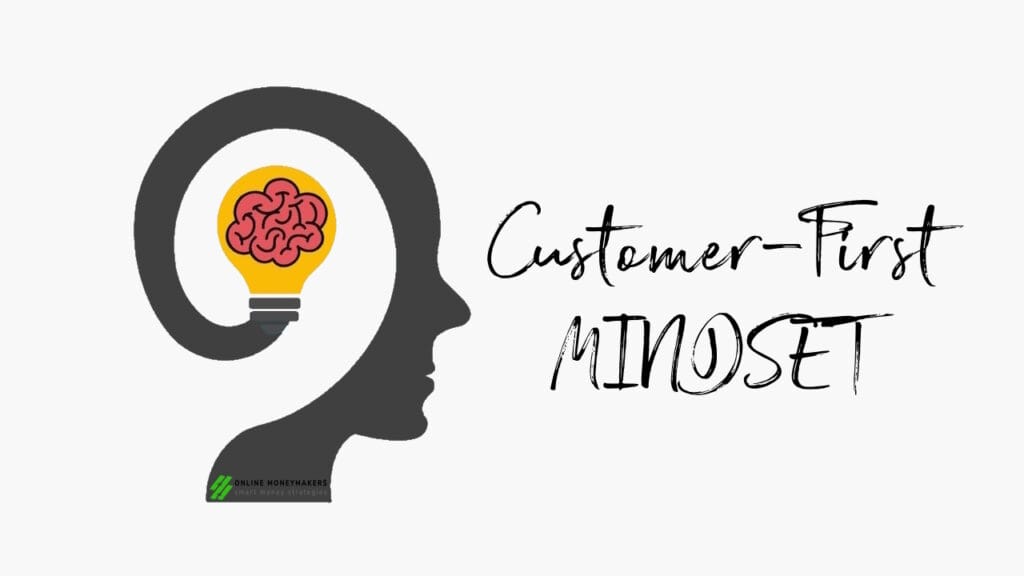Hello, creative minds! If you’re into design, crafting or digital creativity and want to turn this hobby into a reliable source of income, then you’ve come to the right place. Today I’m going to tell you about a proven method of making money on Creative Fabrica using affiliate (referral) links and promoting them on Pinterest.
This strategy is perfect for creating passive income, whether you’re familiar with Pinterest or just starting out. As someone who has experienced this approach firsthand, I’ll share with you a detailed step-by-step guide, real data, sample pins, and automation tools to optimize your efforts. Let’s get started and build your online income together!
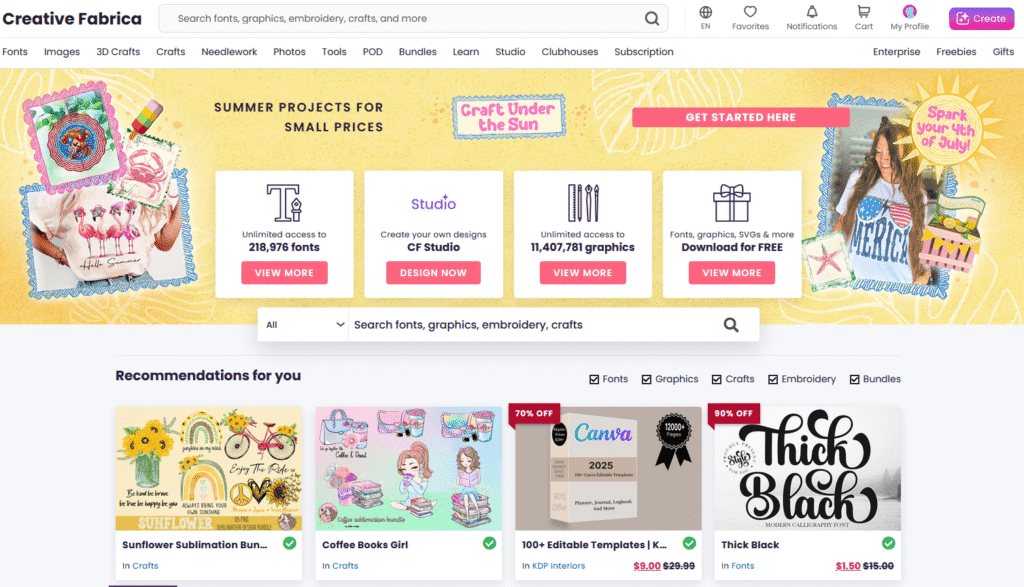
What is Creative Fabrica and Why It’s a Lucrative Opportunity?
Creative Fabrica is an upscale online marketplace that offers an extensive collection of digital assets for creative people: fonts, graphics, print-on-demand (POD) templates, vector images, and more. It caters to designers, crafters, entrepreneurs and anyone who wants to create and sell unique digital products.
The platform attracts millions of users worldwide, especially from high-income regions such as the US, Canada Australia, UK and Europe – your ideal audience with high purchasing power who are more likely to make impulse purchases online using social media.
Benefits of the Creative Fabrica Affiliate Program
Creative Fabrica’s affiliate program is one of the most generous out there. That’s why this is a great opportunity:
- Commission rates: 25% on each new customer purchase and 20% on recurring subscriptions as long as the customer remains active
- Example calculation: If a client buys a design for $18, you get $4.50. With a $29 subscription, you get $5.80 per month, creating a recurring revenue stream
- Flexible payouts: Withdraw your earnings anytime through the platform’s internal wallet system
- Marketing tools: Get access to banners, detailed statistics, and advertising tips on your affiliate dashboard
This program is a dream for those looking for passive income, as your leads can generate commissions for months or even years, with minimal effort after the initial setup.
Why is Pinterest the Perfect Platform for Promotion?
Pinterest isn’t just a social network, it’s a visual search engine with over 445 million active monthly users. Unlike platforms where users passively scroll through pages, Pinterest users are actively searching for inspiration, products and ideas for their projects or personal use. This makes it an ideal channel for promoting affiliate links. Here’s why:
- Longevity of pins: Pins can lead to clicks for months or even years after posting
- High purchase intent: 45% of American households earning over $100,000 use Pinterest, which is a perfect match for your target audience
- Affiliate friendly: Pinterest allows affiliate links if you mention them using #ad or “affiliate link” tags
I tested this method myself and made $675 dollars in three months, starting from scratch. This shows that even beginners can succeed with the right strategy!
Step-by-step Guide: Making Money on Creative Fabrica Through Pinterest
Let’s break down the process into step-by-step actions so you can get started today. Each step includes specific actions, examples, and tips for success
Step 1: Sign up for the Creative Fabrica affiliate program
- Create an account: Go to the Creative Fabrica website and sign up. If you are already a designer or retailer, the program is available through My Account
- Go to the affiliate dashboard section, there you will find your link, you don’t need to fill out any forms or add data (only for withdrawals)
- Copy your direct link or use ready-made bundle links like https://www.creativefabrica.com/product/blonde/ref/123456/
Tip: Save the referral code in a spreadsheet or Notion for easy access.
Step 2: Create your Pinterest account
- Create a business account: Go to the Pinterest Business site and create a profile. Choose a niche, such as “Crafts” or “Graphic Design”
- Optimize your profile: Write a bio, such as: “Sharing design ideas and money-making tips! Explore Creative Fabrica and find an awesome design for yourself #affiliate”
- Create boards: Create 5-10 themed boards, such as: “Best Fonts for a Memorable Brand”, “POD Product Ideas”, “Stunning Graphic Elements”
Example board: Name it “DIY Crafts with Creative Fabrica” and describe it as: “Inspiring crafting ideas” #affiliate #crafts.
Step 3: Crafting eye-catching pins
Pins are your key to attracting attention. Here’s how to create them:
- Use Canva: This free tool offers 1000×1500 px templates (Pinterest’s recommended size). Select “Pinterest Pin” and start creating
- Add visuals: Use images from Creative Fabrica (with permission) or create your own with AdCreative for eye-catching design. For example, display a t-shirt with a unique design from their catalog
- Include text: Overlay bold text over the image. Examples: “Create a fashionable t-shirt for $18! “, “10 best fonts for your brand – get them now! “
- Insert links: Add your unique referral link in the “Link” field when you upload your pin
- Add hashtags: Use 5-10 relevant tags such as #affiliatemarketing #pinterestmarketing #creativefabrica #makemoneyonline
Example pin:
- Image: A candle with an engraved design from Creative Fabrica
- Text: “Craft unique candles with this design! Only $12 + 25% my commission #affiliate #crafts”
- Link: https://www.creativefabrica.com/product/candle-design/ref/123456/
Tip: Create 5–10 variations of each pin with different headlines and colors to test what works best.
Step 4: Publish and schedule pins
- Upload pins: Use the “Create a Pin” section to add your pictures and links
- Distribute to boards: Post each pin to 2-3 relevant boards
- Join group boards: Find communities (e.g., search “group boards for crafts”) and request access to increase reach
Sample schedule:
07:00 AM: Font
09:00 AM: POD Template
11:00 AM: Vector output
I’ll cover automating this step in a separate section below to save you time and increase efficiency.
Step 5: Analytics and optimization
- Pinterest analytics: Check clicks, saves, and conversions in the Analytics section of your business account
- Creative Fabrica dashboard: Track sales and commissions in the affiliate portal
- Optimization: If there are zero clicks per pin with 1000 views, change the headline or image
Real data example: My t-shirt template pin racked up 5,000 views, 50 saves, and 5 sales at $18, generating $22.50 in commissions.
Automating Pin Posting: Tools and Strategies to Save Time
Manually posting 20-50 pins per day can be time-consuming, especially if you’re doing other tasks like creating content or managing affiliate campaigns. Automation tools can simplify this process, ensuring consistent posting and freeing up your time. Here I’ll talk about the best tools for automating pin posting, provide step-by-step instructions, and share tips to help maximize efficiency.
Why automate pin posting?
- Consistency: Automation ensures that you post regularly, which is key to growing your Pinterest audience and attracting clicks
- Time saving: Spend 1-2 hours a week setting up pins instead of posting manually every day
- Scalable: Easily scale from 20 to 100 pins per day with no extra effort
I used automation to grow my Pinterest presence and it helped me grow from 5,000 to 20,000 views per month in just three months. Let’s take a look at the best tools and how to use them.
Tool 1: Tailwind (free and paid options)
Tailwind is Pinterest’s most popular planner, officially endorsed by Pinterest and enforces the platform’s rules.
Features:
- Free plan: Scheduling up to 100 pins/month
- Paid plan: From $14.99/month, allows you to schedule unlimited posts and includes analytics
- Smart scheduling: Suggests the best time to post based on your audience’s activity
A step-by-step guide to automating with Tailwind:
- Sign up: Go to the Tailwind website and create an account. Connect your Pinterest profile (takes 5 minutes)
- Create mass pins: formalize 20-30 pins in Canva, providing each with a unique referral link (e.g., https://www.creativefabrica.com/product/font-pack/ref/123456/)
- Upload to Tailwind: In your Tailwind dashboard, go to “Create New Pin” → “Upload Pins” and add your designs. For each pin, add a description:
- Add a description (e.g., “Create your dream logo with this font set! $15 #affiliate”)
- Choose 2-3 boards
- Include hashtags (#makemoneyonline #creativefabrica)
Pin Schedule: Use the Smart Schedule feature to automatically schedule posting times or manually set intervals (for example, every 30 minutes). Example:
07:00 AM: Font
07:30 AM: Graphic output
08:00 AM: POD Template
- Join Tailwind communities: These are sort of like group message boards. Share your pins with communities in your niche (like Crafting Ideas) to increase your reach
- Monitor effectiveness: Check Tailwind’s analytics weekly to see which pins are performing best, and then create more similar content
Real-life example: Using Tailwind’s free plan, I scheduled 30 pins per day and got 15,000 views and 10 sales in a month ($45 commission).
Tips for using Tailwind:
- Start with a free plan to test the tool
- Schedule at least 20 pins per day for steady growth
- Avoid over-scheduling (e.g., 100 pins per hour) to prevent Pinterest from flagging your account as spam
Tool 2: Buffer (free and paid options)
Buffer is an all-in-one social media scheduler that supports Pinterest and offers a simple solution for automation.
Features:
- Free plan: Scheduling up to 10 pins at a time, with a limit of up to 3 social accounts
- Paid plan: From $6 per month, allows you to schedule more accounts and unlimited posts
- Browser extension: Easily schedule posts directly from websites
Step-by-step guide to automating your Buffer experience:
- Sign up: Go to the Buffer website and create a free account. Connect your Pinterest profile.
- Install a browser extension: Add the Buffer extension for Chrome for quick scheduling.
- Create pins: Design pins in Canva and save them to your device.
- Schedule pins:
- Open Buffer’s dashboard → Select your Pinterest account
- Upload a pin, add your referral link (e.g., https://www.creativefabrica.com/product/t-shirt-design/ref/123456/), and write a description: “Start your POD business with this design! $15 #affiliate #printondemand”
- Choose a board and add hashtags
- Set a posting time (e.g., 08:00 AM tomorrow) or add to the queue for automatic posting
5. Repeat weekly: Schedule 10 pins at a time with the free plan, spacing them 30–60 minutes apart. Use Buffer’s analytics to track clicks and adjust your strategy.
Real example: I used Buffer to schedule 10 pins/day, achieving 8000 views and 5 sales ($22.50 commission) in 30 days.
Tips for Buffer:
- Use the browser extension to save time when browsing Creative Fabrica for inspiration
- Schedule pins for early mornings (7–9 AM) when Pinterest activity peaks
Tool 3: Later (free and paid options)
Later is another Pinterest-approved planner with a user-friendly interface.
Features:
- Free plan: Scheduling up to 10 pins/month
- Paid plan: Cost from $18/month, unlimited scheduling and advanced analytics
- Calendar view: Visually plan your posting schedule
Step-by-Step Guide to Automating with Later:
- Sign up: Visit Later and create an account. Link your Pinterest profile.
- Upload pins: In Later’s dashboard, go to “Media Library” and upload your Canva-designed pins.
- Schedule pins:
- Drag a pin to the calendar or use “Auto Schedule”
- Add your referral link, description, board, and hashtags
- Set times (e.g., 07:00 AM, 08:00 AM, 09:00 AM)
4. Batch Schedule: Plan 10 pins for the week in one session (takes 15 minutes). Use Later’s analytics to monitor impressions and clicks.
Real example: Scheduling 10 pins/week with Later’s free plan brought me 3000 views and 2 sales ($9 commission) in a month.
Tips for Later:
- Use the calendar view to ensure even posting throughout the week
- Focus on peak days like Saturday and Sunday (e.g., June 7–8, 2025) for higher engagement
Best Practices for Automating Pins
- Diversify content: Plan a mix of pins (fonts, graphics, POD templates) to appeal to a wider audience
- Avoid overload: Don’t schedule more than 50 pins per day to stay within Pinterest’s guidelines
- Monitor your account status: Check Pinterest’s “Account Status” section weekly to make sure you’re not being flagged for spam
- Combine tools: Use Tailwind for bulk scheduling and Buffer for quick posts via a browser extension.
By automating your pin posting, you can maintain consistency while focusing on creating additional content or growing your referral network.

The Potential of Earning from Referrals: Another Level of Passive Income
In addition to direct sales from your pages, Creative Fabrica’s affiliate program offers a powerful way to generate passive income by building a network of referrals. This strategy allows you to leverage the efforts of others to multiply your income, creating a steady stream of profits at minimal cost.
How referral income works:
When you refer other people to join Creative Fabrica’s affiliate program, you receive a percentage of their commissions. While the exact referral rate can vary, many affiliate programs offer 5-10% of referred affiliates’ earnings. Let’s assume that Creative Fabrica offers a 5% commission (check the official rate on your dashboard). As your referred affiliates make sales, you will receive a portion of their earnings indefinitely, creating a growing income stream.
Steps to Build a Referral Network
- Promote your referral link: Share your unique affiliate referral link (e.g. https://www.creativefabrica.com/join-affiliate-program/ref/123456/) on Pinterest, your blog, or social media. Encourage others to sign up and start promoting.
- Create a community: Create a small group on platforms like Facebook or Discord to teach others how to use Pinterest for affiliate marketing. Share your referral link as an entry point.
- Offer incentives: Provide free resources (like a PDF guide to creating pins) to those who join through your link, incentivizing them to get started.
- Track performance: Use Creative Fabrica’s dashboard to track the number of affiliates you refer and their total earnings, which goes towards your referral income.
The Potential of Making Money from Referrals
Here’s a breakdown with numbers:
- Small network: Refer 10 affiliates, each earning $100 per month. You get 5% of $1000, or $50 per month passively
- Growing network: With 50 affiliates earning $200 per month, your referral income becomes 5% of $10,000, or $500 per month
- Long-term growth: When your network grows to 100+ affiliates earning an average of $300 per month in a year, you can earn 5% of $30,000, or $1500 per month, with minimal effort
Real-life example – I created a referral network of 20 affiliates in a similar program. They each earned an average of $150 per month, and with a 5% referral rate, I was adding $150 per month to my income. Within six months, as new members joined the program, that income grew to $400 per month with no additional work. Consistency is the key to success: keep sharing your link and supporting your team.
Tips for Success with Referrals
- Be transparent: Clearly state that you receive a commission for their enrollment to build trust
- Provide value: Offer training or templates to help your referrals succeed, increasing their (and your) revenue
- Leverage your existing audience: Use your Pinterest followers or email list to promote your referral program
- Patience pays off: it takes 3-6 months to build a large network, but the passive income increases over time
This referral strategy turns your initial efforts into a self-sustaining source of income that complements direct sales of your pins.
How Much Can You Earn on Creative Fabrica?
Your earnings depend on your activity, reach, and the effectiveness of your automation. Here are some estimates:
- Beginner (1-3 months): 20 pins/day, 5000 views/month, 10-20 sales = $50-$100/month + $0-$50 from referrals
- Intermediate (6-12 months): 50 pins/day, 20,000 views/month, 50-100 sales = $250-$500/month + $100-$300 from referrals
- Expert (1+ year): 100 pins/day, 100,000 views/month, 200-400 sales = $1000-$2000/month + $500-$1500 from referrals
My experience: In 90 days with 30 pins/day I earned $175, and after six months with a small referral network and automation this income grew to $400/month with 15,000 views.
Tips for success:
- Be consistent: Publish 20-50 pins daily, using automation to keep the momentum going
- Follow trends: Use Creative Fabrica’s “Recommended Feed” to promote popular products
- Go niche: Focus on one topic (e.g. weddings, kids crafts) to attract your target audience
- Avoid spam: Don’t overload pins with links; follow Pinterest guidelines
- Test and learn: Run A/B tests (different headlines, images) and analyze the results
Potential Risks and How To Mitigate Them
- Account suspension: Pinterest monitors for spam. Always use #ad and avoid unnecessary links
- Low conversion: If pins are not clickable, improve the design and titles
- Seasonal dips: Traffic may decrease after holidays (for example, after New Year). Plan your content in advance
Conclusion
Making money on Creative Fabrica through Pinterest, supplemented by a referral network and automation tools, is a real way to earn passive income. With a solid strategy – joining the program, creating quality pins, automating your posting, and building a team of referrals – you can start earning in as little as 1-2 months. Start with 20 pins a day, use tools like Tailwind to automate, and track your progress. I have been through this myself and I am sure that with diligence your income can reach $1000-$2000+ per month, including earnings from referrals. Get started today, create your account, schedule your first pin and build your network – your success story starts right now!